If you work in an organization that manages a great deal of information, then you’re likely familiar with retention schedules.
Retention schedules typically dictate how long information must be kept before it can be destroyed or deleted. They’re an important part of ensuring compliance with laws and regulations, and also help to protect your organization’s data. In this blog post, we’ll show you how to change the retention schedule for documents in Alfresco.
What are retention schedules are and how do they work?
Alfresco offers businesses a way to manage their electronic content through retention schedules. By Alfresco’s definition, a retention schedule is “a specified length of time for which records or other documentation must be maintained.” In Alfresco Governance Services, retention schedules contain steps that are used to define what retention actions need to take place.
Retention Steps
AGS allows for 5 types of steps to be utilized in retention schedules: cut-off, retain, transfer, accession, and destroy.
Cut-off is usually the first step in a retention schedule that triggers the retention period. When a record is cut-off, the document and its associated metadata become locked so that changes can no longer me made upon the record.
Retain is used as a delaying step that prevents a retention period from triggering for a defined period of time. This step is only used in specific cases that require wait time before retention occurs.
Transfer is a step that involves moving the document/record from one location to another, either digitally or physically. Accession is a special type of transfer that usually also involves legal transfer of documents/records, from one group to another.
Destroy is the last step in the retention period, and denotes when the document/record can be destroyed, or in other words, permanently removed.
Retention Actions
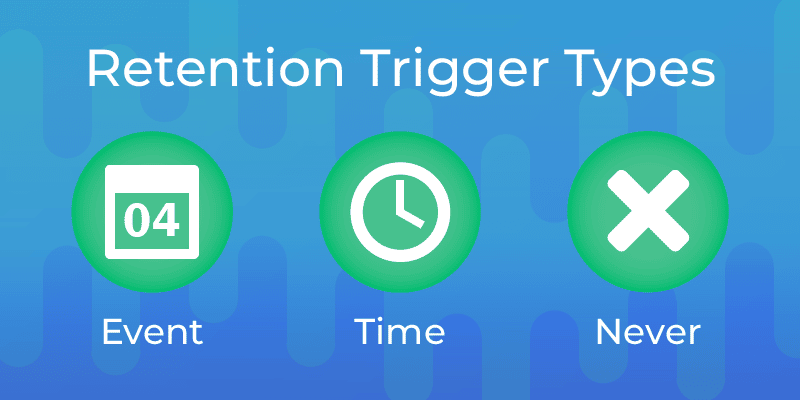
Alfresco offers three types of retention action triggers: event-based, time-based, and never expire.
Event-based retention schedules occur when a specified action takes place. For example, an organization might set a rule that all customer service emails must be retained for six months after the customer unsubscribes from the service. Once this action takes place, a process must kick off to initiate the specified retention schedule.
Time-based retention schedules are set for a specific amount of time, regardless of any events that may take place, from a specific date. For example, an organization might set a rule that all employee files must be retained for seven years after the employee’s date of hire.
Never expire means exactly what it sounds like – the content will be retained indefinitely. Alfresco recommends using this option with caution, as it can lead to large data sets that are difficult to manage.
Retention schedules are an important part of Alfresco’s content management system, and can help organizations to keep their data organized and compliant with any applicable regulations.
How to create and change retention schedules for record categories
Alfresco provides a powerful tool for managing document retention. The Alfresco retention service allows you to change the amount of time a document or folder is stored. To change the retention schedule for a document or folder, follow these steps:
By following these simple steps, you can easily change the retention schedule for a record category in Alfresco.
The benefits of changing the retention schedule
Retention schedules are the amount of time that businesses must keep records. The Alfresco platform gives users the ability to change their retention schedule as needed. This can be beneficial for businesses for a number of reasons.
First, it allows businesses to keep records for only as long as they are required. This can save businesses money on storage costs.
Second, it can help businesses to ensure that they are complying with relevant regulations.
Finally, it can help businesses to reduce the risk of data breaches. By keeping only the records that are needed, businesses can minimize the amount of information that is exposed to potential hackers. As a result, changing the retention schedule can have a number of benefits for businesses.
Alfresco offers the ability to change the retention schedule for documents. There are a few different reasons why you might want to do this. For example, you may want to restrictions on how long users can keep certain files. Alternatively, you may want to keep files for a shorter schedule of time in order to save disk space and/or reduce database size of your Alfresco server.

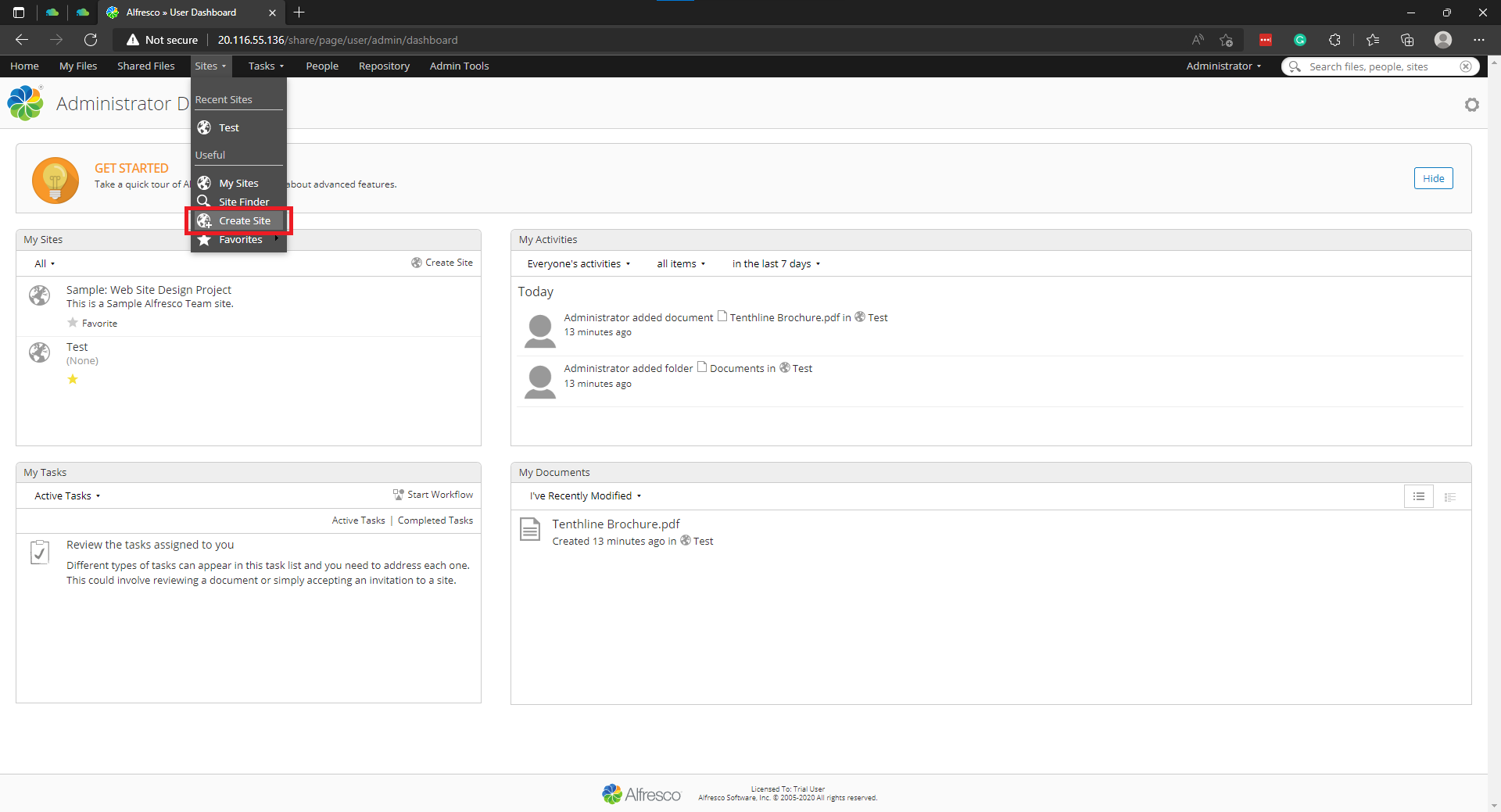
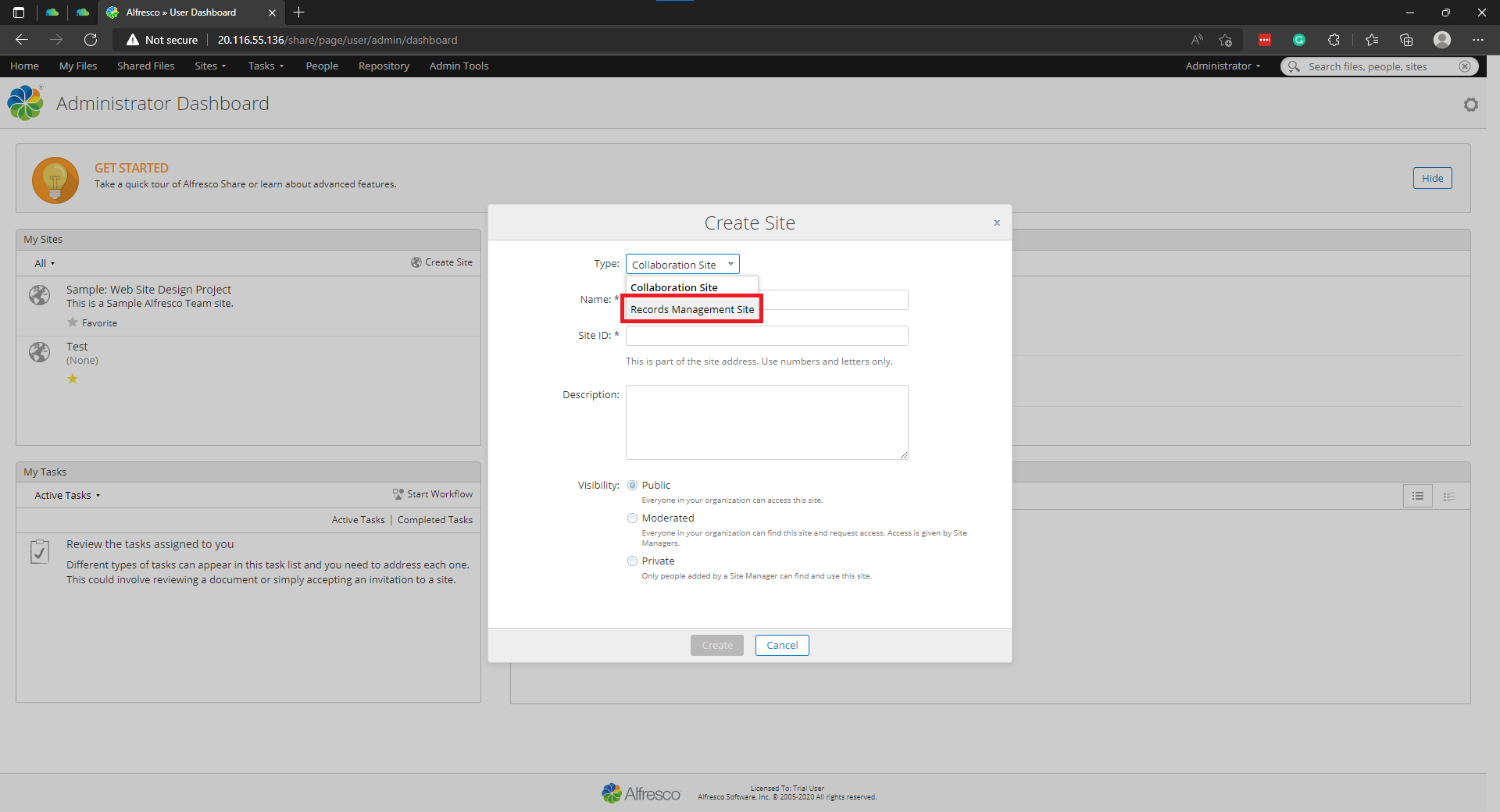
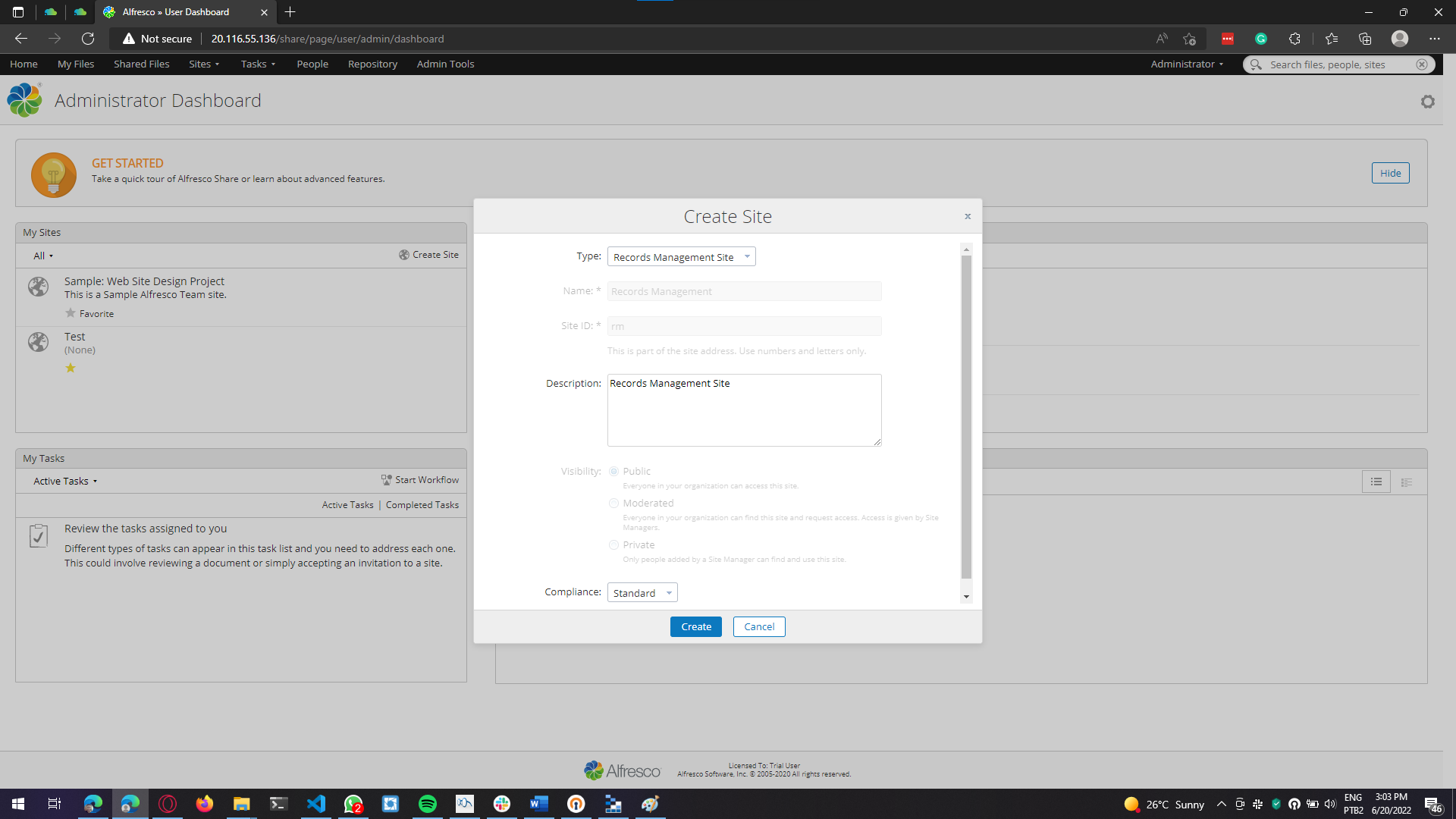
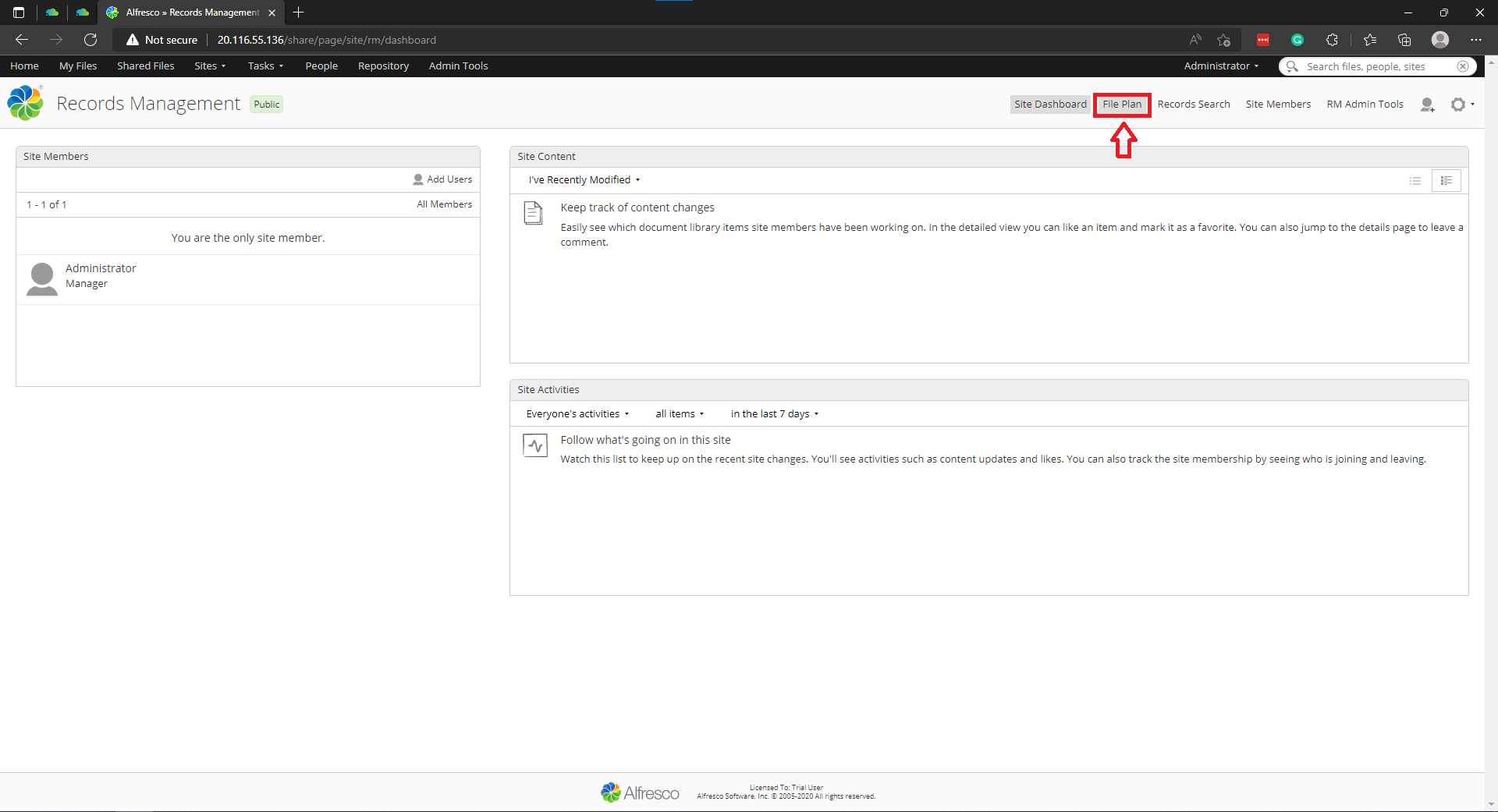
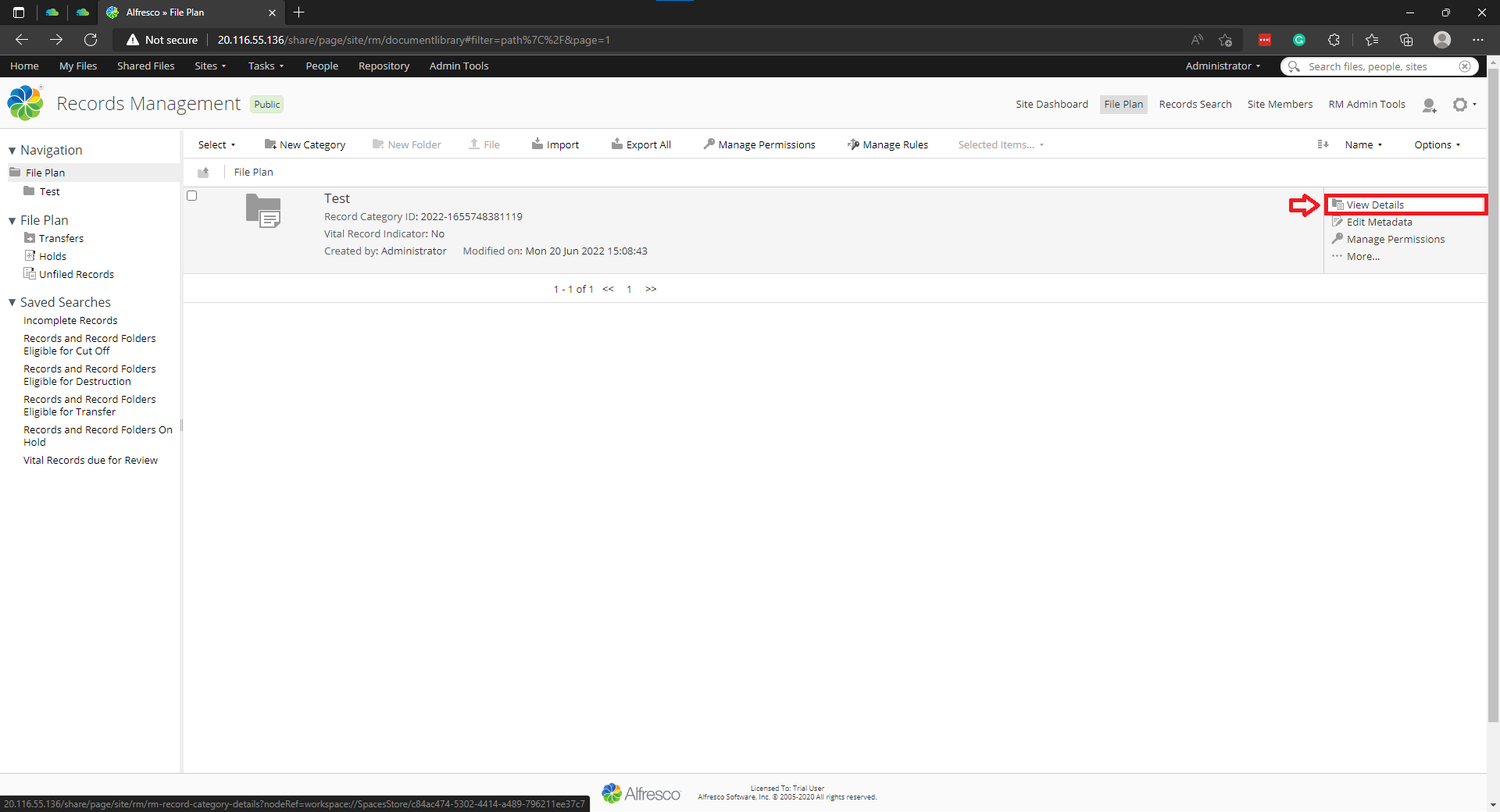
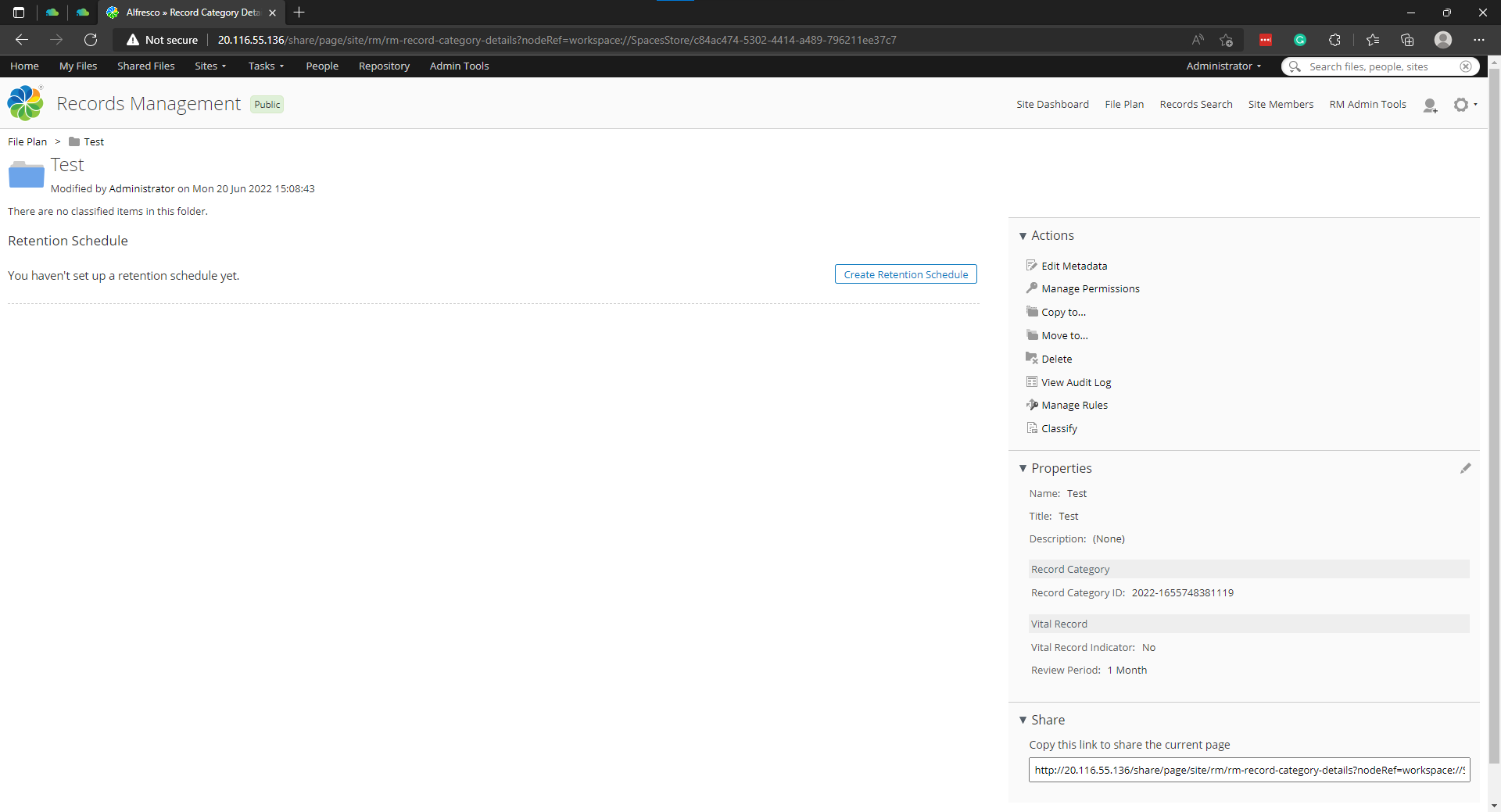
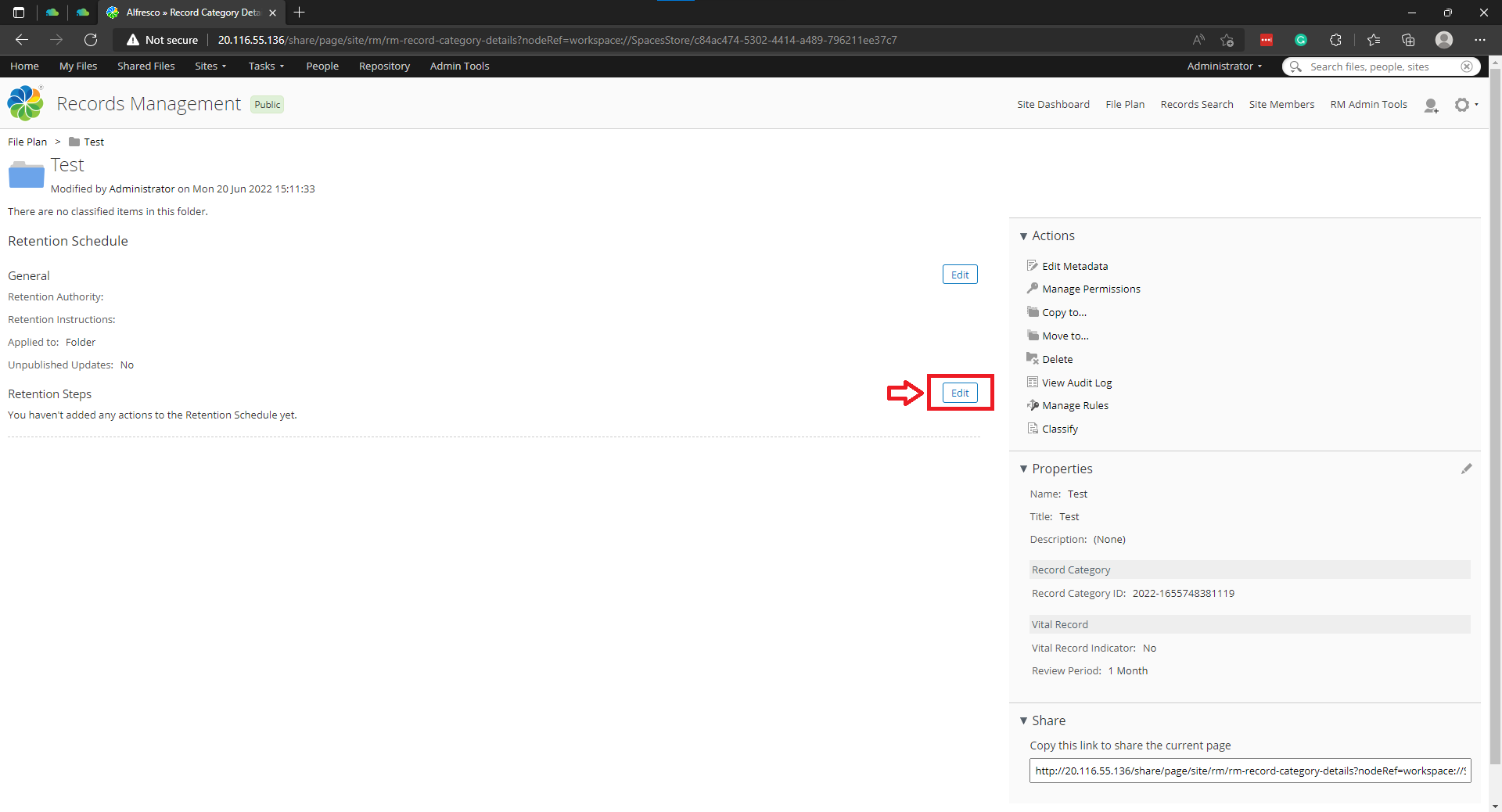
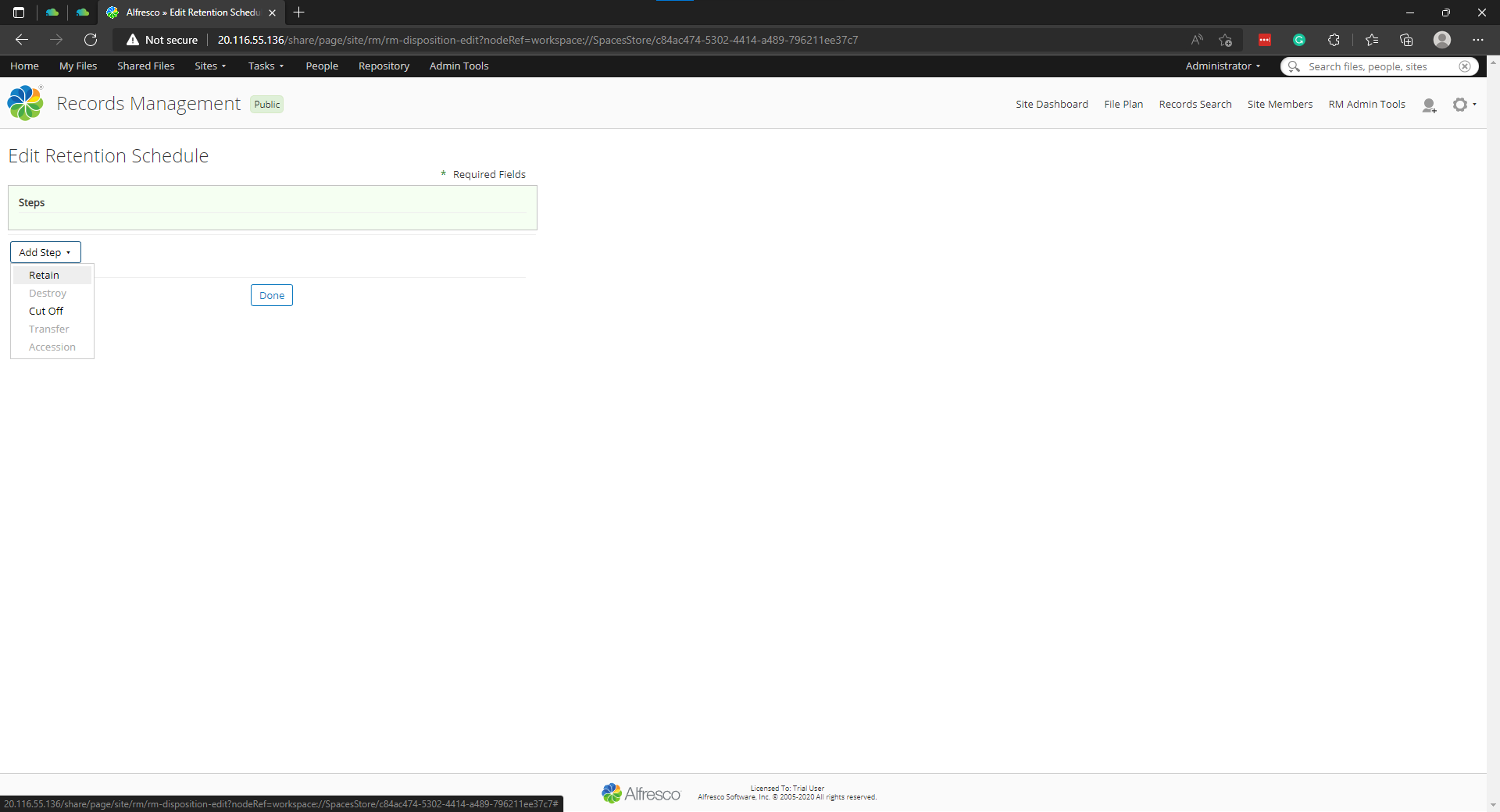
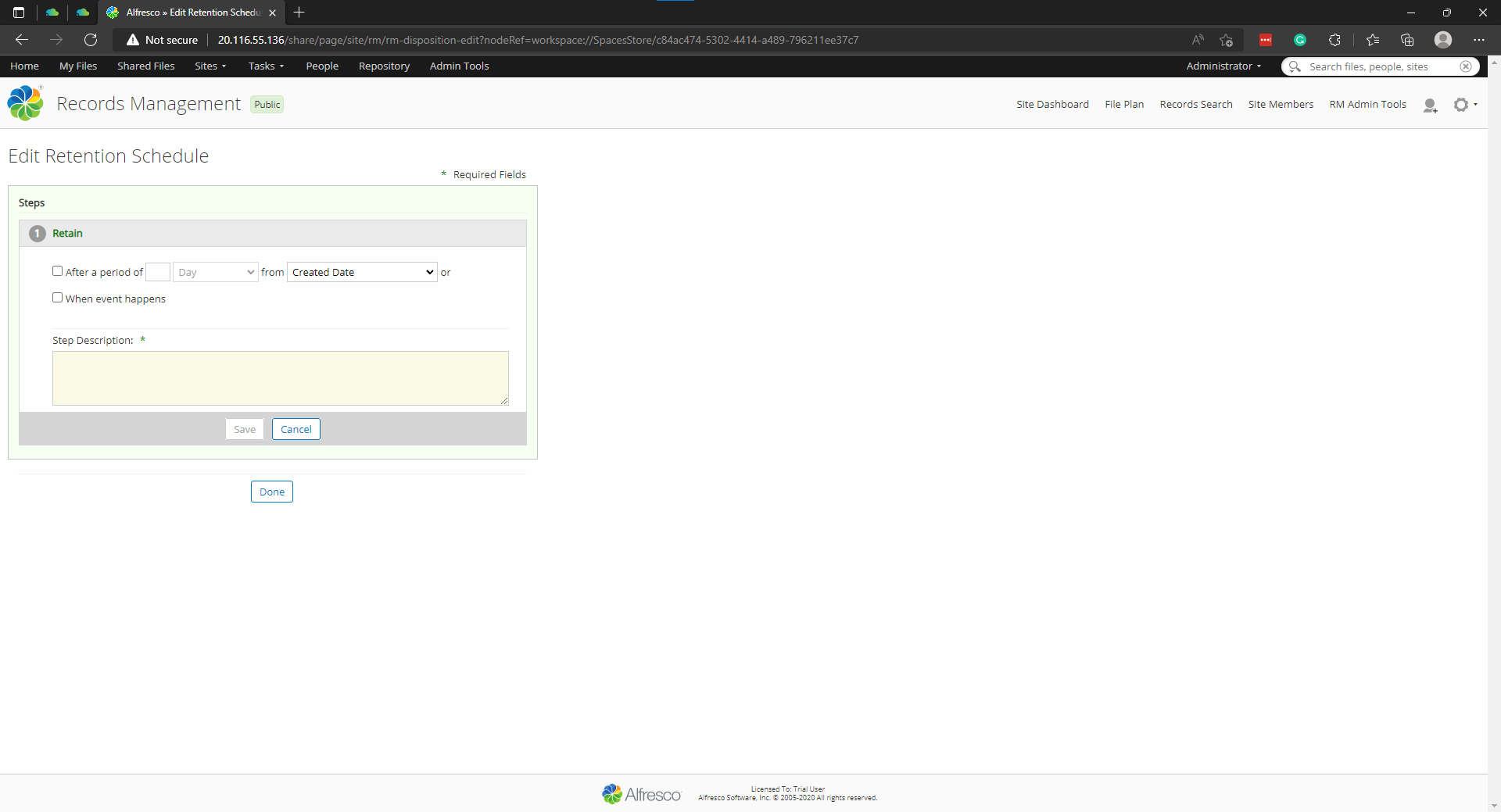
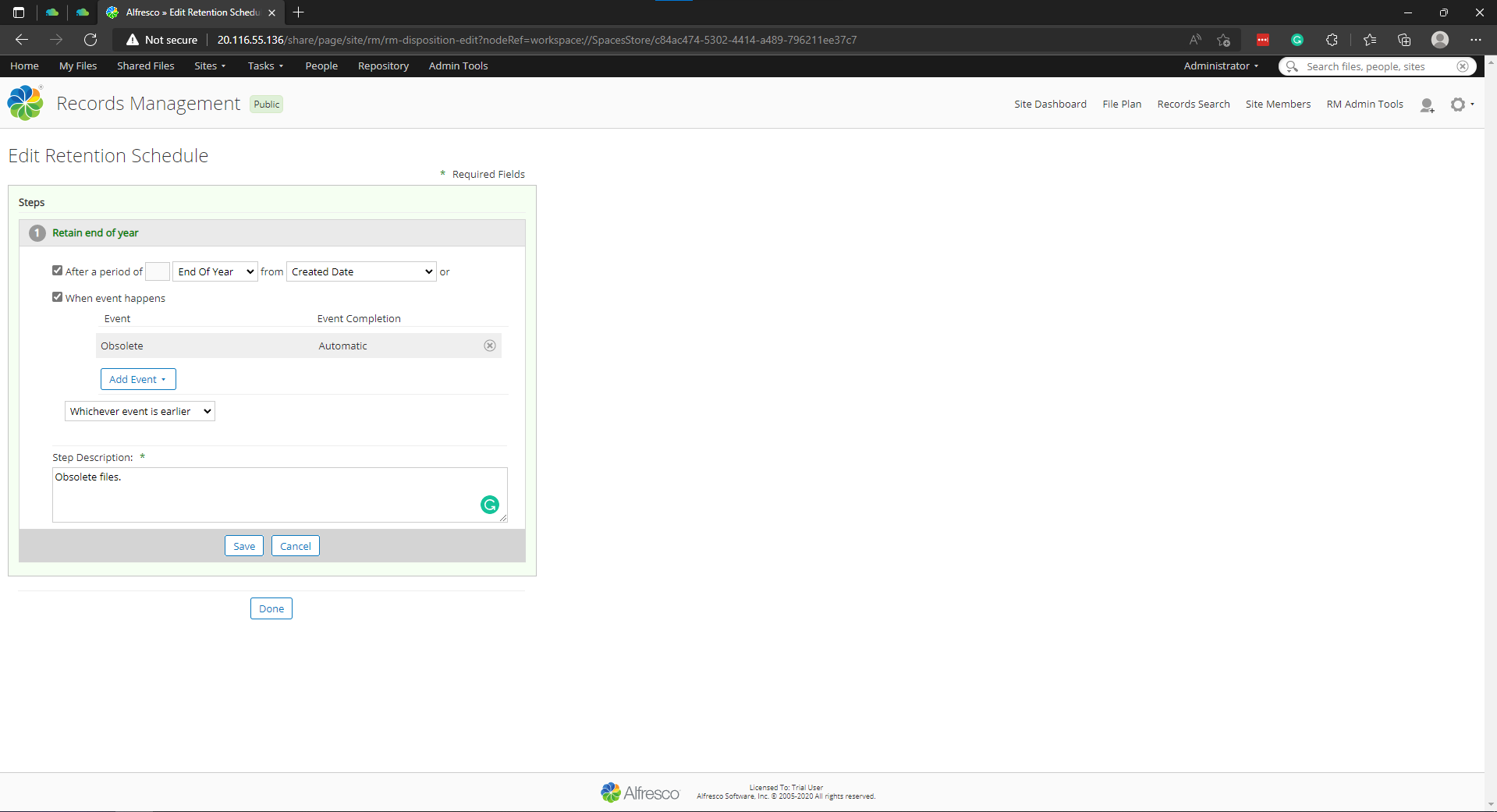
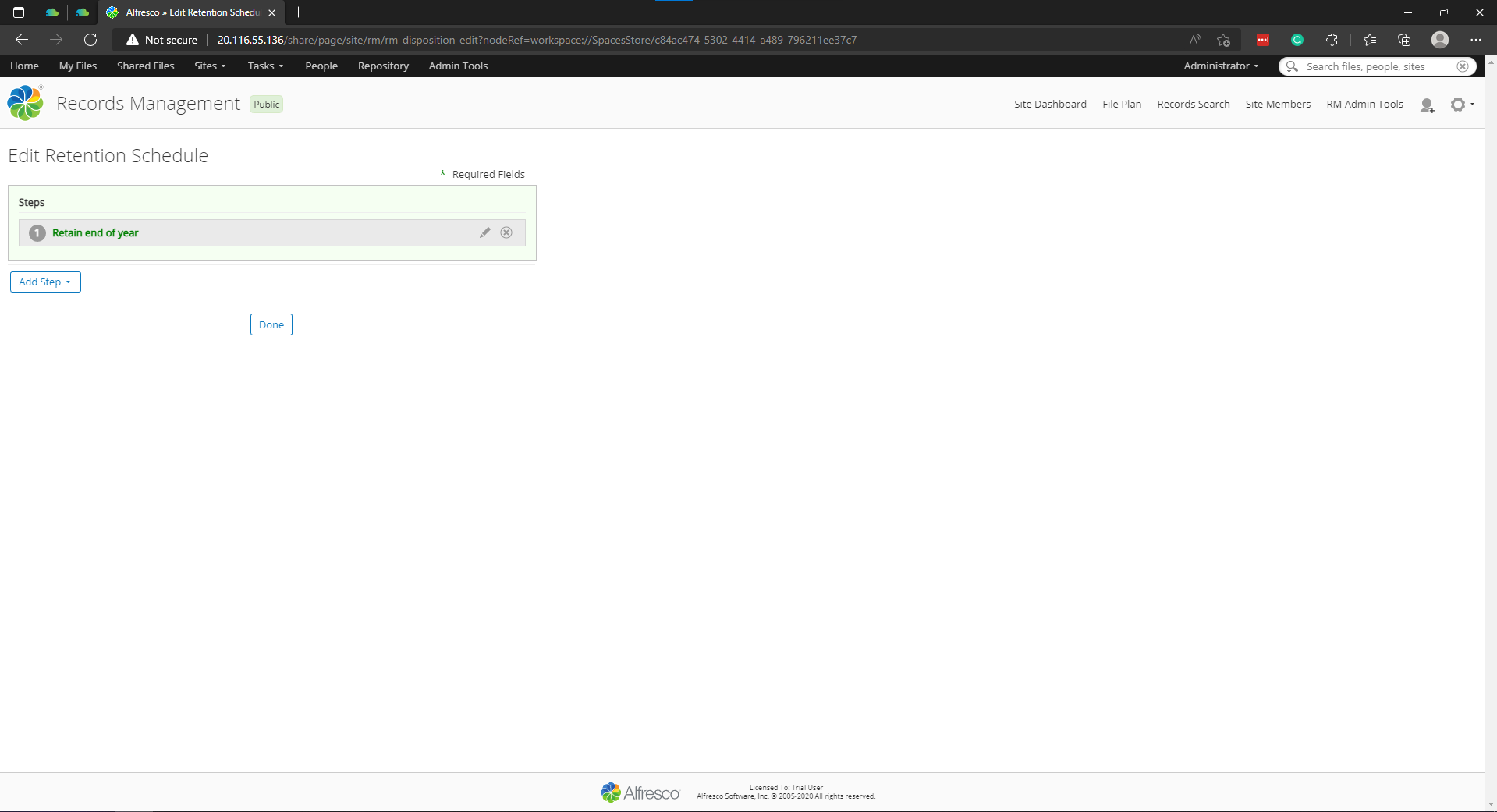
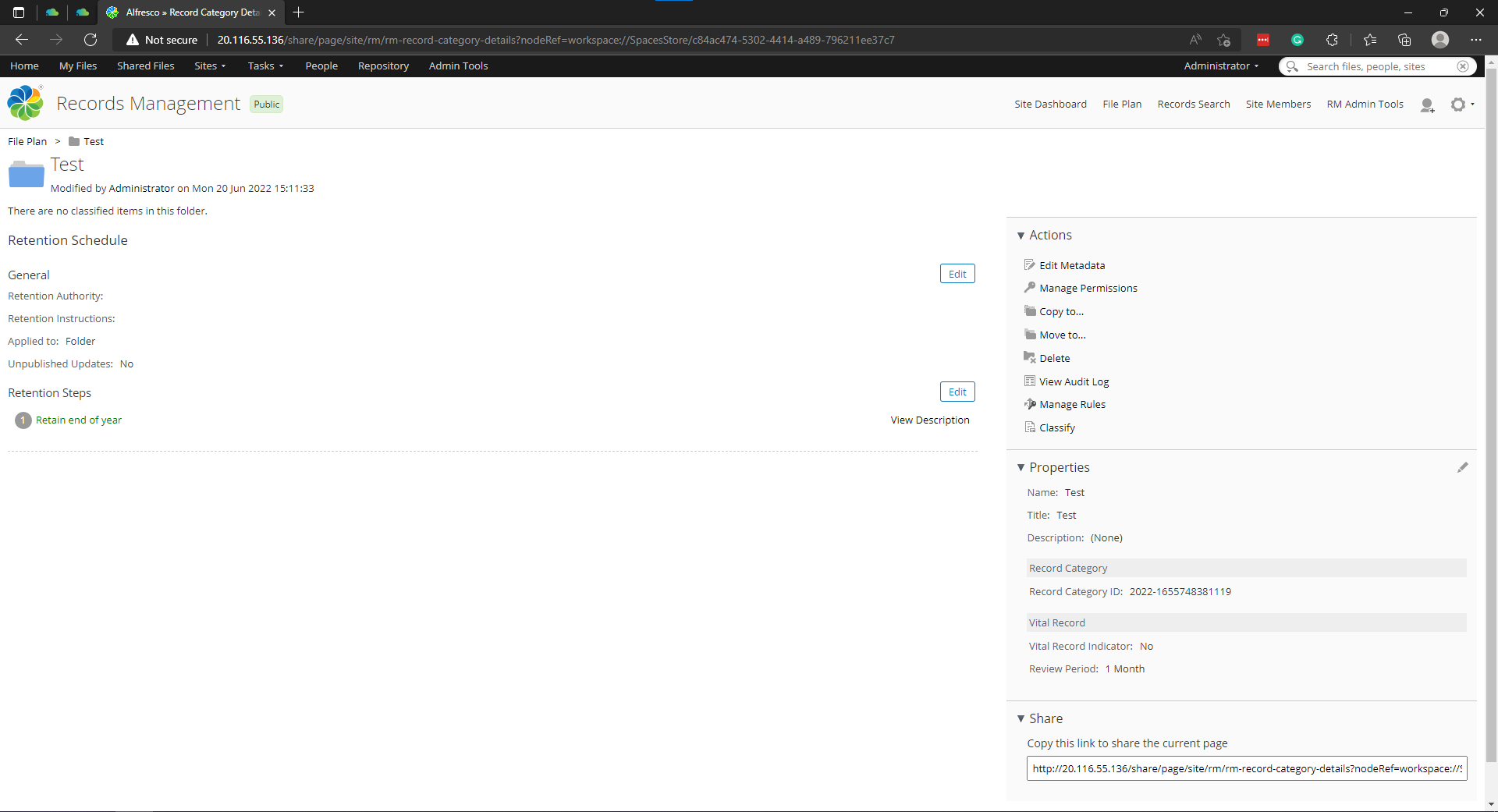
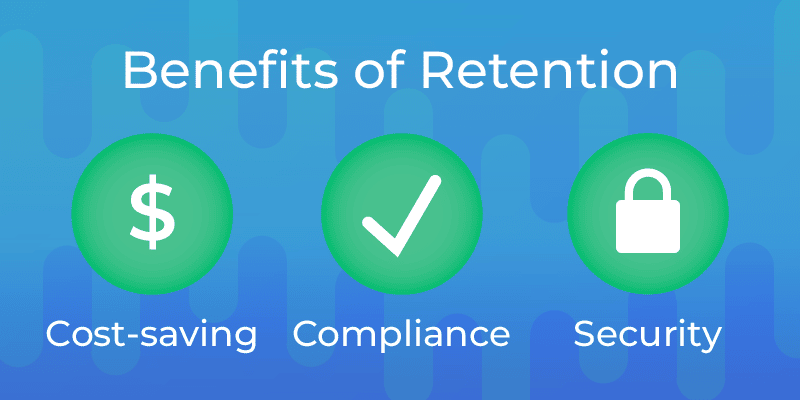

Leave A Comment